
Jolly
16 discussion posts
I wish we could sync our filters with our other machines / preset filters for specific logs.
Hello,
Are you referring to the rules in the LogFusion Settings > Log Categories tab?
Thanks!

Jolly
16 discussion posts
I wasn't, but that looks useful. I was talking about filters similar to how we can sync highlight rules.
But yes, being able to sync the Log Categories would be useful (as well as an easier way to update the filter rules for a log category)
What I'm finding myself do right now = open a new log file, start adding a number of filters to clean up the noisy log, maybe add some filters to highlight errors, then scan through and understand whats going on.
Two other small requests:
1) I'd like to not have to confirm I want to clear the log entries every single time. Just realized this is in advanced settings. Yay!
2) Have a tab flash, optionally with a highlight color when a new line has been received for that log.
Just to clarify, are you referring to the filter box in the upper right corner of the LogFusion window?
2) This is currently on our feature request list, so I've added your vote to it. We'll be sure to let you know if/when we're able to implement it in the future.
Thanks!

Jolly
16 discussion posts
Yes, that's the box (but as it stands, the filter feature and the highlight feature are fairly similar, and could probably benefit from unification.
A better way to manage this would be fantastic. Ideally the existing filter box gets used more for quick on the fly filters, and then have a larger rule "library/bookmarks manager"
For those you will want to either:
0) Enable/disable that rule.
1) Show lines matching that rule.
2) Exclude lines containing that rule.
3) Formatting, highlight etc>
I'm imagining a nice little sidebar with your snippets, - here's the regex for IP addresses, etc.
Ex: If I'm looking at a proxy log, I might want to first remove a lot of the cruft -
a) Remove all http denied requests -"HTTP/1.1\" 403" -"HTTP/1.0\" 403"
b) Remove blocked requests -"Crunch: Blocked:"
Then as I'm looking through I might want to highlight in red JavaScript requests, etc.
I might then want to show the reverse, only looking at denied requests.
A
Bug: The scrollbar coloring displays black formatted highlights in red. Request: Make it wider/(and then separate out the colors a bit)
Minor UI feedback:
1) Minor - let someone drag a tab out to create a new log window. I was about to ask to be allowed to run multiple windows/copies of log fusion, when I realized you do have a button to pop it out!.
1b) If I drag a log file into logfusion, or pick open with Log fusion, ask me if I want to open a second copy of the same log file. (it was almost going to ask for their ability to open the same log multiple times, and then I realized you have that feature but only if I open the log file from log fusions menu and not externally)
2) Flash the tab/taskbar if the logfile has new entries.
3) Have a shortcut/quick button/way to set the "Lines to show before/after a matched filter result" per log. I find myself having to change this extremely frequently.
4) 1 click save current settings as log category.

Jolly
16 discussion posts
Other issues:
Beta 6.7 4- Doesnt show query details correctly:
See image>
hit count (at the bottom right "Lines: 200/49500") should reflect lines matched, not lines matched + lines included in a match before/after.
I just spent an hour trying to debug what was going on with my filters, and that would have helped me figure it out a lot faster. (did not realize I had the lines to show before/after a filter result turned on)
Other request: For the highlights,
1) Save/sync the test string, and let me have multiple test lines, would make writing filters easier.
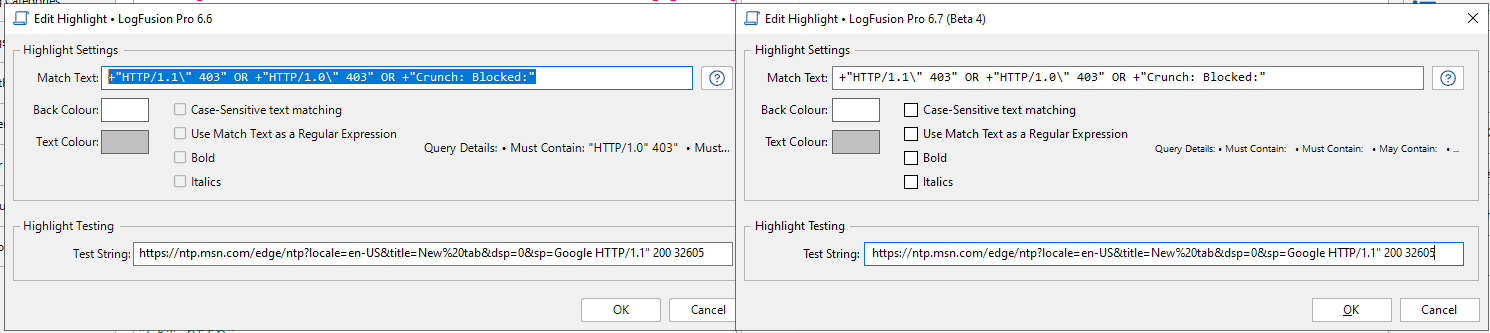
Capture.PNG
Hello,
Thanks for clarifying. I wasn't able to reproduce that scrollbar colour issue on my end, could you send me over a screenshot of that issue?
Everything else I've added to our feature request list, or our bug list to look into.
Thanks!

Jolly
16 discussion posts
There you go. INFO has no changes to highlight settings, but still shows up in red in the scroll bar.
Bug/Feature request: Log fusion is not detecting a log file is being updated, probably because it's on a remote Samba share?. So an option to manually reload a log file would help.
Right now I have to close/reopen the file manually to see new entries.
Eyeballing it in process explorer/procmon it seems logfusion just reads to the end of the file then closes the handle, but for files on disk it keeps the handle open.
I included the procmon log for you guys: (https://docs.microsoft.com/en-us/sysinternals/downloads/procmon)
Don't see anything interesting in the samba log:
root closed file home-assistant.log (numopen=9) NT_STATUS_OK
root opened file home-assistant.log.fault read=No write=No (numopen=11)
root closed file home-assistant.log.fault (numopen=9) NT_STATUS_OK
root opened file home-assistant.log.1 read=No write=No (numopen=11)
root closed file home-assistant.log.1 (numopen=9) NT_STATUS_OK
Registered MSG_REQ_POOL_USAGE
netbios connect: name1=HOMEASSISTANT 0x20 name2=SKYLAKEX 0x0
netbios connect: local=homeassistant remote=skylakex, name type = 0
root opened file home-assistant.log read=No write=No (numopen=11)
root closed file home-assistant.log (numopen=9) NT_STATUS_OK
root opened file home-assistant.log.fault read=No write=No (numopen=11)
root closed file home-assistant.log.fault (numopen=9) NT_STATUS_OK
root opened file home-assistant.log.1 read=No write=No (numopen=11)
root closed file home-assistant.log.1 (numopen=9) NT_STATUS_OK
root opened file home-assistant.log read=No write=No (numopen=11)
root closed file home-assistant.log (numopen=9) NT_STATUS_OK
root opened file home-assistant.log.fault read=No write=No (numopen=11)
root closed file home-assistant.log.fault (numopen=9) NT_STATUS_OK
root opened file home-assistant.log.1 read=No write=No (numopen=11)
root closed file home-assistant.log.1 (numopen=9) NT_STATUS_OK
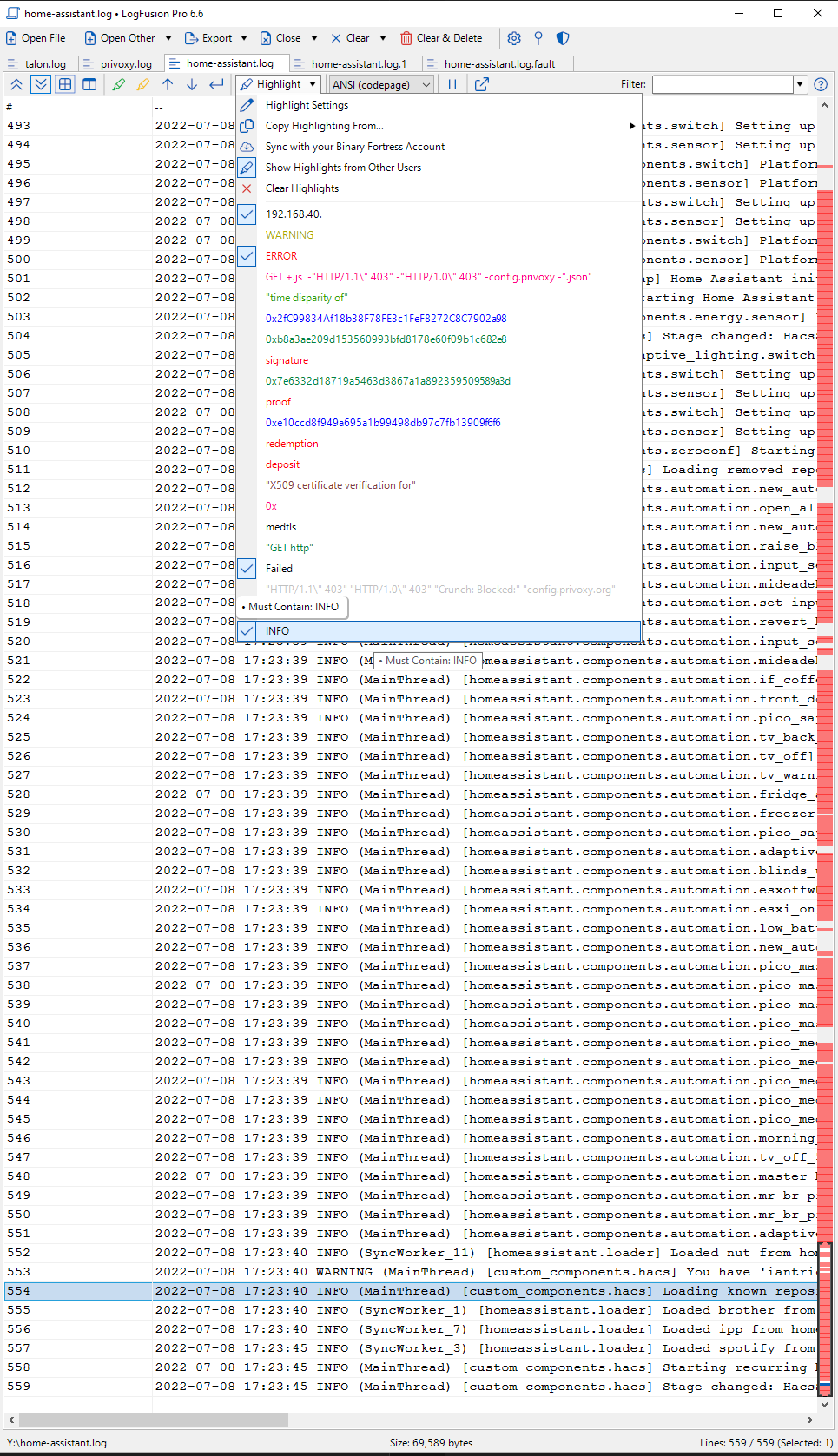
Capture.PNG
• Attachment [protected]: Logfile.PML [198,525 bytes]
Could you send me over a backup of your settings? You can grab them in the LogFusion Settings > Options > Export Settings.
For the Samba log, does it stop updating after a certain period of time that it's been open, or does it not update at all after it's been opened?
Thanks!