
Dmiitry
72 discussion posts
How to create custom column definitions?
Sorry, I can't figure it out from existing Help and search in Discussions finds nothing. Can you please provide instructions on how to do it?
Thank you
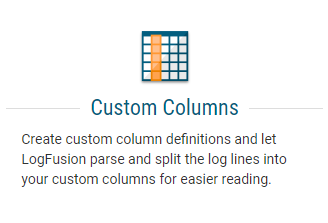
LogFusion_CustomColumns.png

Dmiitry
72 discussion posts
It doesn't work for me: Edit Columns option is disabled for Application event log.
I want to extract call stack information from errors into separate column. If there is no such info, this column should be blank. How to do that?
Thank you
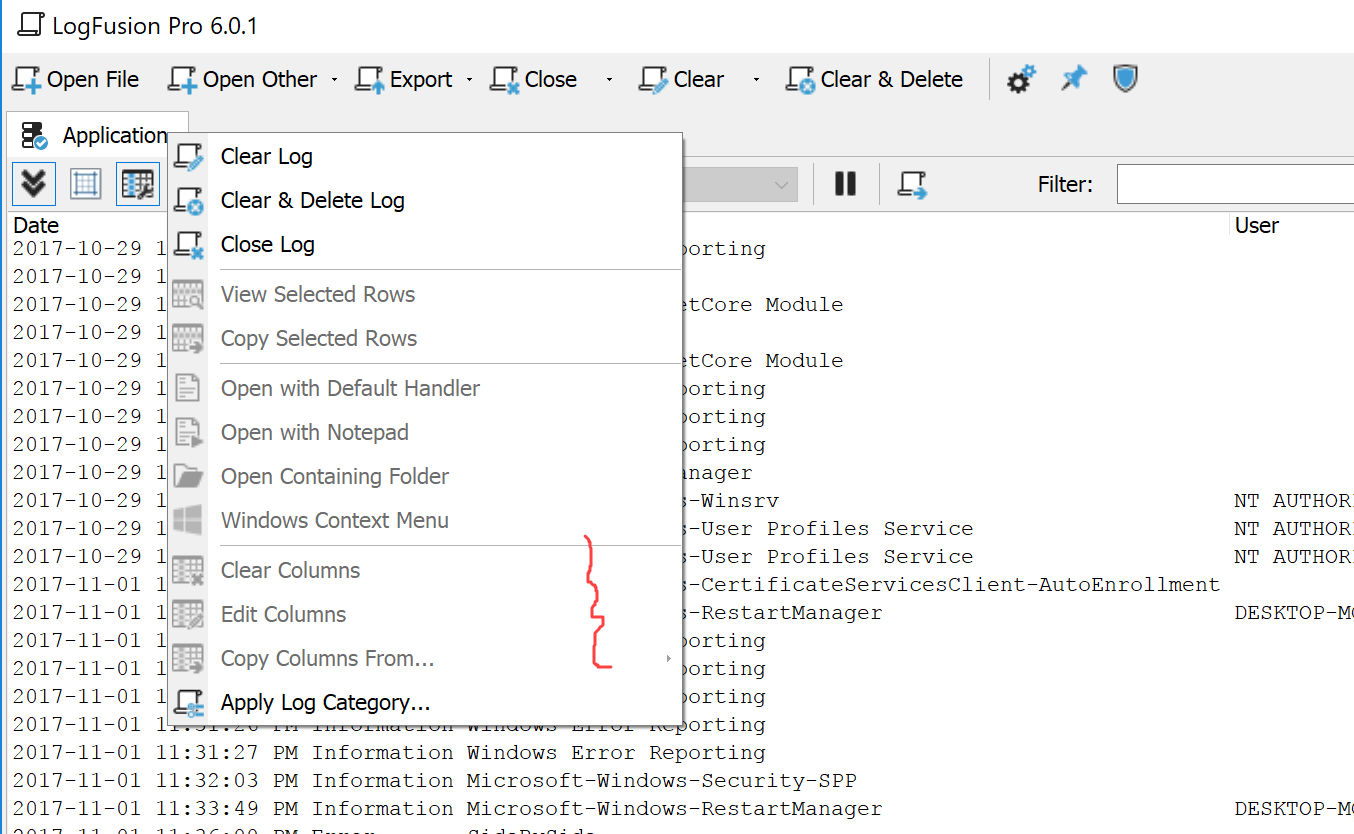
LogFusion_EditColumns_disabled.png
Ah, unfortunately it's not possible to edit the columns on Event Logs, sorry!