
Ben_
172 discussion posts
I'm seeing large icons on each tab's context menu. Is there a way to show/hide icons?
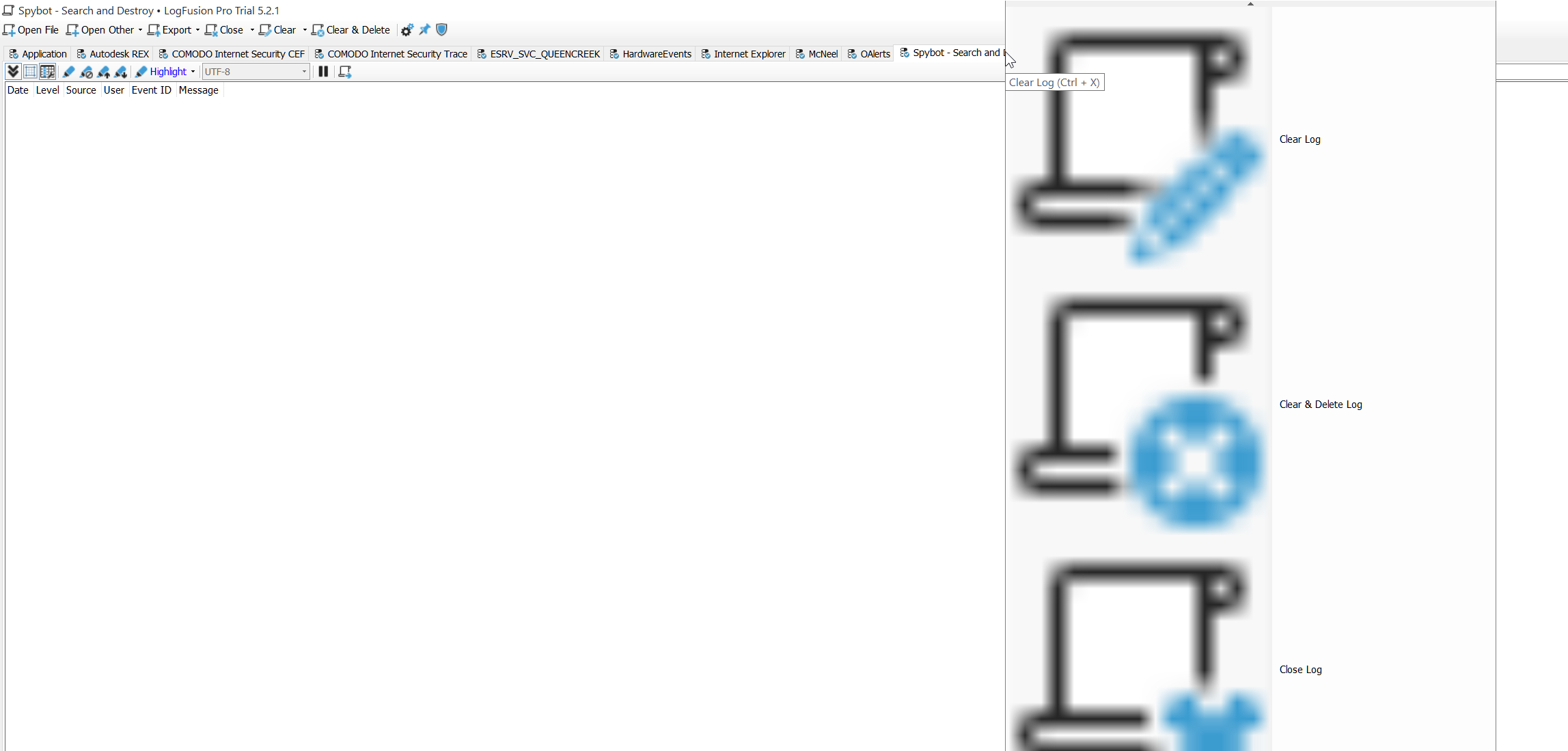
2017-01-28 13_01_15-Spybot - Search and Destroy • LogFusion Pro Trial 5.2.1.png

Ben_
172 discussion posts
Thanks, disabling font scaling solves the large icon issue in menus.
Also, I hadn't mentioned it, but I'm sure you noticed the UI and text is super tiny as shown in the screenshot. LF seems to ignore "Disable display scaling on high DPI settings." Changing Font Scaling: Force: X, Y actually causes more issues.
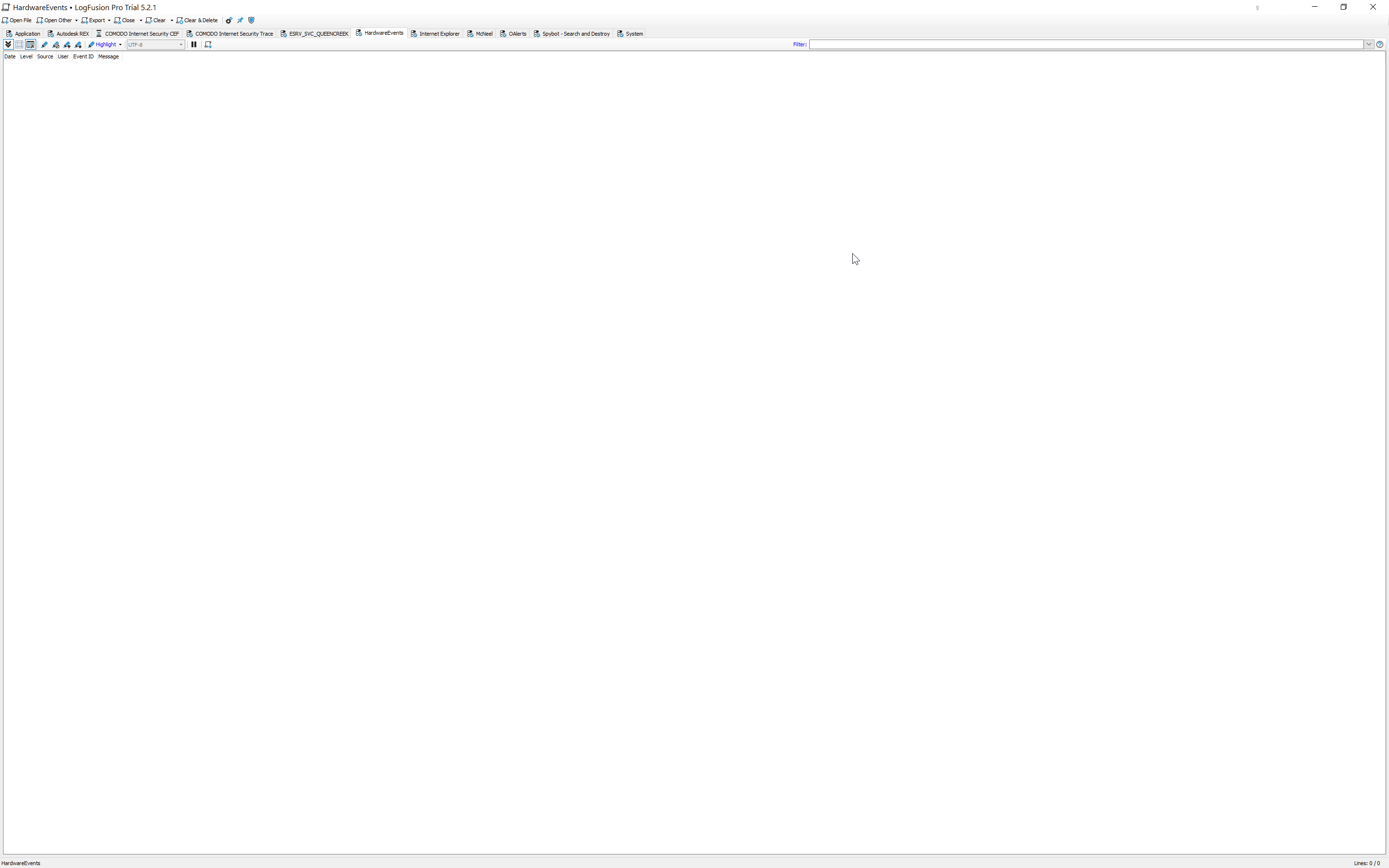
2017-02-07 15_28_41-.png
• Attachment [protected]: LogFusionDebugInfo.zip [8,457 bytes]
Feb 7, 2017 (modified Feb 7, 2017)
•
#3