
Michael C Salvatore357256
8 discussion posts
I have a log file that is 1411 lines long. Scrolling to the bottom (or using auto-scroll) only displays down to line 1395 and obscures line 1396.
Anyone else have this problem? I can screenshot if it helps.

Michael C Salvatore357256
8 discussion posts
Here you go, hope it helps.
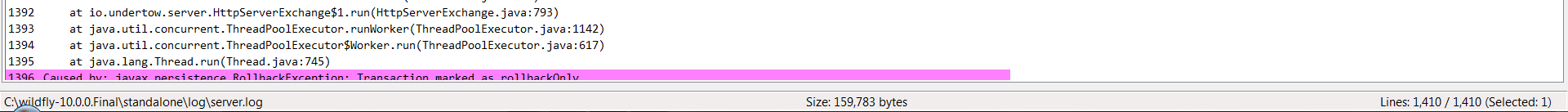
2016-07-21 15_47_22-.png
Thanks! That's really strange! From your screenshot, it looks like the scroll bar is missing too. Is that true? Or is it just cropped from the screenshot?

Michael C Salvatore357256
8 discussion posts
Now that you mention it, you're right. No scrollbar.
I have 'Show highlighting in scrollbar...' and 'Show position line' checked. I unchecked and rechecked those to no effect.

Michael C Salvatore357256
8 discussion posts
Here you go.
• Attachment [protected]: LogFusionTroubleshooting.txt [30,645 bytes]

Michael C Salvatore357256
8 discussion posts
That was it. The scrollbar is there with markings and I see all the log.
The setting in windows said that 125% was 'standard', I believe, because of my screen resolution. Things are tiny but usable on my screen now.
This may be a problem with constant docking & undocking of my laptop. I'm not sure if windows changes scaling between laptop screen and multiple monitors.
(Edited for spelling)
Jul 28, 2016 (modified Jul 28, 2016)
•
#9

Michael C Salvatore357256
8 discussion posts
I wasn't able to reproduce this here at 125% scaling with LogFusion 4.3. Are you still running into this issue after updating?

Michael C Salvatore357256
8 discussion posts
Yes, unfortunately I'm still having the problem. I switched back to 125% and I'm missing my scrollbar and the last few lines again.

Michael C Salvatore357256
8 discussion posts
I'm all up to date and still no change.
Is the scroll bar still missing as well? Or is it just that you can get to the last couple of lines of the log, even with the scroll bar?